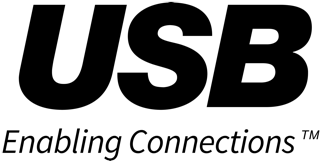Frequently Asked Questions
Compliance Issues
Can I put the Hi-Speed logo on the underside of the overmold of the "A" connector?
The USB-IF does not allow the logo to be on the overmold of either the "A" or "B" connector of a cable assembly. The standard USB trident must be on the top of both plug overmolds as described in chapter 6 of the USB 2.0 specification. Any cable assembly found with the hi-speed logo on the plug overmold will be deemed non-compliant.
Where can I put the Hi-Speed logo on a cable assembly?
If you wish you may affix a tag to your cable assembly with the logo on one side and your corporate contact information on the other side. In this manner one could easily see if a cable assembly has passed compliance testing and where they could go for help if there were any customer support issues with the cable assembly.
I would like to ship a non-captive cable with my product. What cable assemblies may I use?
You may use any cable assembly listed on the Integrators List. Please note all cables are in the "High Speed" listing, because all cables will work with low, full and high-speed products. Vendor-specific cable connections are defined as "captive cables".
How can I list my product on the public product search page? How can I remove my product on the public product search page?
Only those products qualified to use the USB logo are eligible for inclusion in the product search on the usb.org site. Only the USB-IF representative for each member company has administrative access to the company information displayed on this site. USB-IF member representatives should follow the simple step-by-step
Signals
Does USB support data rates besides 12 Mb/s and 1.5 Mb/s?
Yes. The new hi-speed data transfer rate is 480 Mb/s. There is, however, wide variation in edge rates. With typical line loads, full speed devices usually fall in the 12-25 ns range, and low-speed devices typically range 110-225 ns.